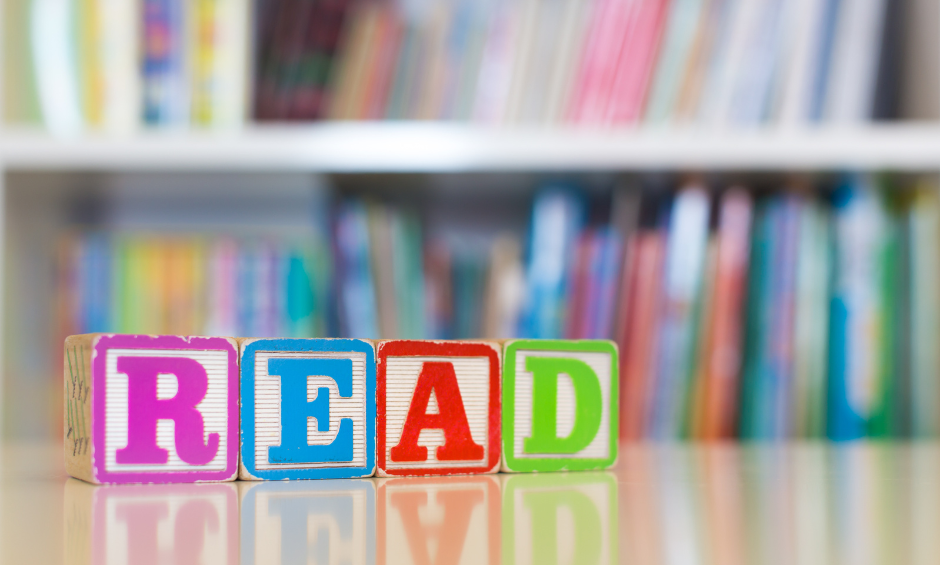Reading difficulties are common after a stroke and can be caused by various factors. The inability to read can make it challenging to pay bills, find the bathroom in a restaurant, change the thermostat setting, or use the computer. There are several ways to improve reading with aphasia:
- Start small and work your way up: Start with the recognition of letters. In the car, you can search for words that begin with alphabetic letters on signs. Then, it may be beneficial to move up to the First 100 Sight Words list. The words can be put on homemade flashcards and reviewed whenever you want. The idea is to work your way up through more syllables as you learn each step. Even reading the sides of trucks and vans at stop lights is progress.
- Use visual aids: Pictures, diagrams, and other visual aids can help individuals with aphasia better understand the reading material. Use your finger to follow the words you are reading. In addition, you can use a piece of paper to block or highlight the line of text you are reading. Consider using picture books, graphic novels, or online resources that incorporate visual aids.
- Read aloud: Speaking the words aloud while reading can help individuals with aphasia better understand the material. It can also help with pronunciation and articulation. One effective way to practice reading aloud is to attend a class like the Reading Group at the Aphasia Community Center. You can also look at your local library for a workshop where you can read to dogs.
- Audiobooks: Reading the text while it is being spoken can be beneficial. Apps like Audible or YouTube can supply books, manuals, and Instructions, and computers can scan text and read aloud.
- Break it down: Instead of reading an entire page at one time, break it down into smaller sections or paragraphs. This can make the material more manageable and more accessible to understand.
- Highlight key information: Use a highlighter or underline valuable information in the text to help focus attention on key concepts.
- Use technology: Many apps and assistive devices can help individuals with aphasia improve their reading skills. Consider using text-to-speech software, which can read the text aloud, or speech recognition software, which can help with pronunciation and articulation. These methods let you look at words and hear them simultaneously. The Aphasia Community Center offers a Computer Apps class. An Augmentative and Alternative Communication class is available for those who use an electronic device to communicate.
- Everything is therapy: Here are some simple ways to add reading to your life:
- Use the closed captioning on your TV.
- Add things to the written grocery list.
- Better yet, use your grocery store app to build the list. Then, use the list to find the items at the store. The Publix app allows you to change stores, which will change your list to match the item location in the chosen store.
- Set up a calendar on the frig and add your activities to the calendar.
- Put a simple label on the top of pill bottles—for instance, AM or PM, and the person’s initials. Then, use the labels to fill your pill tray.
- Read a magazine or newspaper headlines and look at the associated pictures.
- Try Sudoku, word searches, and crossword puzzles.
Remember to be patient with yourself when you try these suggestions. Individuals with aphasia can make considerable progress with practice and the right tools.
Several of these suggestions came from a recent co-survivor breakout session at the Suncoast Aphasia Support Group meeting.